I enjoy doing mini reviews and I enjoy android apps. So why not combine the two? Here is part one of my note taking app reviews. At the end of the series I will dub a winner. Please note not all images are MY screenshots.
- Joplin : Constantly on Reddit I am seeing recommendations for this app. It has a desktop and mobile version and there's a web clipper on the desktop version. The app allows you to attach photos and files, and tag your notes. The interface was a bit too simple for me. It needs more "pizazz". I tried to change the theme in settings, but nothing happened. This app has a lot of features and settings, not all of them were explored.
- Obsidian: Something about vaults? I... I don't know. This app was too weird.
Bundled Notes: Ok I have the most to say about this one. The intro splash screen is something to behold. What a fantastic user interface. Loads of features like tasks, lists, kanban boards, idea boards, etc. Notebooks are sorted into "bundles" and you can add attachments like photos in them. You can use tags and rich text. You can also choose the style and layout of each bundle. You can also use templates. You can bold and italicize notes and add pictures. Adding a photo attached it to the bottom but didn't embed it into the body of the note. It appears to have a 150mb storage limit for the free version which is kind of small. I couldn't figure out how to change the color of my notes, they were all orange. Overall I really liked this app. It was a different way to do notes, but not difficult to learn at all. Unlike Obsidian which I just started at for a good 30 seconds before uninstalling. Bundled notes has a good UI. It doesn't have password protection on any notes though which is a big important feature for me. There is also a 6 bundle limit on the free version and sadly, it's a dreaded subscription model for premium.
Notally: Very simple. The UI is very rudimentary and there weren't many features other than archiving and tagging. No text formatting or inserting photos or files. I was not impressed.
Notesnook: This one says it's a 100% encrypted end to end app. You can sync to unlimited devices, add images, videos, tables, and edit markdown. I'm still not too sure what markdown is or why that's important. Tags and colors help you organize your notes. Signing up makes you enter into a free 7 day trial with all of the full features. Inserting a picture was easy. You can pin notes and archive notes. There are other features but no password lock on the notes. I like it but it's missing that important feature, for me.
Notion: This app makes you login with Google or Apple which I don't like. You can choose a collaborative experience or just for yourself. You can download Notion for Windows, and sync, too. It has a task list. The interface overall is a little clunky. I couldn't figure out rich text editing. Doesn't seem to be available, correct me if I am wrong. I like this app but it's either missing some important features or it's hard to find them. I couldn't find a password lock either.
Standard Notes: Pretty standard. I mean, a very, very basic notes app. Not feature-rich. You can pin note but that's about it. I wasn't impressed.
D Notes: A good alternative if you like the Google Keep aesthetic. It has the most features that I like and need. Categories/tags, pin to notifications, favorite notes, add files, lock private notes with a pin. But there's no way to format the text. You CAN change the height but no rich text editing right now. That is really the only feature I find to be missing from D Notes. I don't need syncing to my computer but it would be a nice feature to have.
Nimbus Note: You can sync across devices and it has nice widgets. You can embed video and photos, as well as pdf files. I didn't see how to edit text like bold or italicize though. Looks like there are extra features in the paid version. I was not as impressed at this app like I thought I would be.
Simpan: A good looking app. I've used it long ago, as my go-to notes app. It has password lock, as well as you can save your passwords securely which is neat. It can do notifications and backup your data. The UX is easy to use and understand.
Bublup: Now this app isn't specifically for notes but it has note-taking abilities, as well as many other things. You can save things from the internet, recipes, whatever you need. It's like a bulletin board or Pinterest type of thing. I enjoy using this app for many things, not just notes or important things to save, such as screenshots.
The winner/personal favorite out of all of these apps was D Notes, with Bundled notes a close 2nd. Check these out if you need a good notes app.




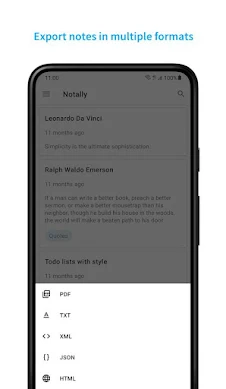









No comments:
Post a Comment
Drop a line